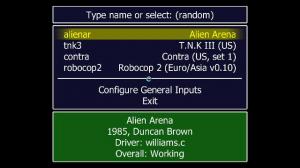MAME
0.202
Size: 63.86 MB
Downloads: 4820
Platform: Windows (All Versions)
Cabinet arcade games were a good source of fun back in the day and we all dreamed of having an endless supply of coins or our own cabinets, on which we could play free of charge for as long as we wanted. If you can get your hands on an old arcade cabinet's ROM and disk data and create a virtual image, you can use MAME to play it on your modern desktop computer. The software's name stands for Multiple Arcade Machine Emulator, which should suggest that it is capable of reproducing arcade games on a computer. What's more, MAME provides support for thousands of arcade games and its reproduction is as accurate as it can be.
The software is free and open source, but you need to possess legal copies of arcade game ROMs if you wish to play them. MAME's core components can be extracted in just a few seconds, from a self-extracting RAR archive, so there is no need to go through an installation process.
MAME can be launched through an executable, like any other application. It supports a wide range of command lines, for configuration and debugging purposes, which are listed and explained in various documentation files. If you wish to play your ROMs and nothing else, you only need to interact with a simple menu system, in which you can remap the keyboard controls for individual players and make other basic settings.
The user interface has a basic design and it doesn't present too many options. To start playing an emulated game, you must copy the image file to the "roms" folder, in MAME's directory. When you run the application, the game's name will appear immediately in the main menu and you only need to select it and hit the Enter key.
Before booting up the game, MAME will display a few technical details about the game, like resolution, drivers and so on. You can use the computer's keyboard to play an emulated game. You will find a keyboard binding for everything, including inserting a coin, which you can do for as long as you want, without actually paying anything. The controls customization menu can be brought up at any time, during a game. The program can also show you the controls for the currently loaded game. Furthermore, MAME can be integrated with various input devices, including light guns.
Pros
You can play cabinet arcade games on your PC. Also, MAME allows you to play with various input devices. The program supports thousands of games and it can reproduce them as accurately as possible.
Cons
Certain ROMs may not work correctly with MAME. MAME can make a childhood dream true: it gives you the possibility of playing cabinet arcade games with an infinite amount of coins.
MAME
0.202
Download
MAME Awards

MAME Editor’s Review Rating
MAME has been reviewed by Frederick Barton on 05 Aug 2014. Based on the user interface, features and complexity, Findmysoft has rated MAME 5 out of 5 stars, naming it Essential